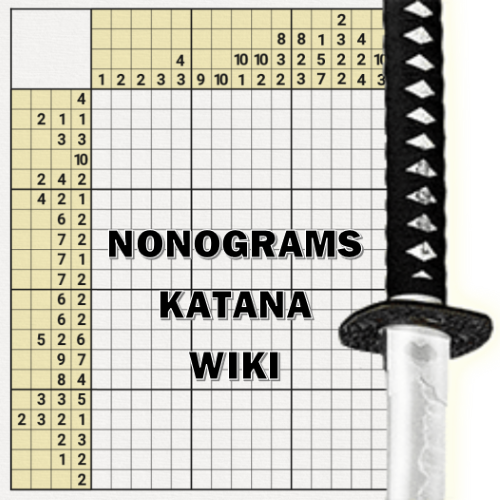m (Added Items (uses) to the list.) |
(Added how to make a page for an item.) Tag: Source edit |
||
| (48 intermediate revisions by 2 users not shown) | |||
| Line 2: | Line 2: | ||
<div style="text-align: center; font-size: x-large; padding: 1em;">'''Welcome to the Nonograms Katana Wiki!'''</div> |
<div style="text-align: center; font-size: x-large; padding: 1em;">'''Welcome to the Nonograms Katana Wiki!'''</div> |
||
| − | <div style="text-align: center">Nonograms Katana is a logic puzzle game developed and published by ucdevs for Android and iOS. In Nonograms Katana you solve logic puzzles, also called nonograms. You can join the [[Adventurers Guild|Guild]] and by solving nonograms rebuild the settlement and collect lost mosaics piece by piece. You can also |
+ | <div style="text-align: center">Nonograms Katana is a logic puzzle game developed and published by [[ucdevs]] for Android and iOS. In Nonograms Katana you solve logic puzzles, also called nonograms. You can join the [[Adventurers Guild|Guild]] and by solving nonograms rebuild the settlement and collect lost mosaics piece by piece. You can also [https://nonograms-katana.com/play/ play on your computer].</div> |
<br /> |
<br /> |
||
<imagemap> |
<imagemap> |
||
| − | Image:Territory |
+ | Image:Complete Territory.png|thumb|center|655x400px|'''Click on any building. Territory with every building upgraded to its max level (Version 14.3).''' |
| − | rect |
+ | rect 31 74 141 137 [[Guild (building)]] |
| − | rect |
+ | rect 145 67 183 104 [[Gong (building)]] |
| − | rect |
+ | rect 185 81 287 132 [[Warehouse]] |
| − | rect |
+ | rect 305 67 384 132 [[Shop#Shop (building)]] |
| − | rect |
+ | rect 413 64 520 127 [[Alchemist's Hut]] |
| − | rect |
+ | rect 547 42 619 230 [[Pagoda]] |
| − | rect |
+ | rect 88 168 227 225 [[Workshop]] |
| − | rect |
+ | rect 269 155 357 221 [[Smithy]] |
| − | rect |
+ | rect 385 130 441 172 [[Coffee Bonsai]] |
| − | rect |
+ | rect 451 128 543 180 [[Onsen]] |
| − | rect |
+ | rect 384 181 481 227 [[Furnace]] |
| − | rect |
+ | rect 202 226 258 264 [[Food Stall]] |
| − | rect |
+ | rect 75 248 201 312 [[Lumber Mill]] |
| − | rect |
+ | rect 259 255 351 319 [[Garden]] |
| − | rect |
+ | rect 402 299 352 254 [[Garden]] |
| − | rect |
+ | rect 435 254 583 314 [[Rock Garden]] |
| + | rect 353 300 435 366 [[Ship]] |
||
| + | rect 436 315 463 367 [[Pier]] |
||
| + | rect 269 310 195 360 [[Bridge]] |
||
| + | rect 20 225 75 269 [[Tailor]] |
||
| + | rect 110 319 2 389 [[Outpost]] |
||
| + | rect 183 321 112 361 [[Caravan]] |
||
</imagemap> |
</imagemap> |
||
| + | <br /> |
||
| − | We're a collaborative community website about Nonograms Katana that anyone, including you, can build and expand. Wikis like this one depend on readers getting involved and adding content. Click the "ADD NEW PAGE" or "EDIT" button at the top of any page to get started! It is recommended to read the '''[[Styling Guide]]''' first. |
+ | <div style="text-align: center"> We're a collaborative community website about Nonograms Katana that anyone, including you, can build and expand. Wikis like this one depend on readers getting involved and adding content. Click the "ADD NEW PAGE" or "EDIT" button at the top of any page to get started! It is recommended to read the '''[[Styling Guide]]''' first. </div> |
| ⚫ | |||
| − | ==Navigation table== |
||
| − | Here are listed all the pages on this wiki in some kind of order. |
||
| − | *[[Play]] |
||
| − | **[[Tutorial]] |
||
| − | **[[Black-and-White Nonograms]] |
||
| − | **[[Colored Nonograms]] |
||
| − | **[[Sent by Users]] |
||
| − | ***[[Categories]] |
||
| − | **[[My Nonograms]] |
||
| − | **[[Tips for solving]] |
||
| + | == Splitting of the [[Items]] page - help wanted == |
||
| ⚫ | |||
| + | If you have a little time on your hands and you want to help the wiki add a page or two. It's recommended to pick a page and complete it to your capabilities. |
||
| − | **[[Territory]] |
||
| − | ***[[Guild (building)]] |
||
| − | ***[[Gong (building)]] |
||
| − | ***[[Warehouse]] |
||
| − | ***[[Shop]] |
||
| − | ***[[Alchemist's Hut]] |
||
| − | ***[[Coffee Bonsai]] |
||
| − | ***[[Onsen]] |
||
| − | ***[[Workshop]] |
||
| − | ***[[Smithy]] |
||
| − | ***[[Furnace]] |
||
| − | ***[[Pagoda]] |
||
| − | ***[[Food Stall]] |
||
| − | ***[[Lumber Mill]] |
||
| − | ***[[Garden]] |
||
| − | ***[[Rock Garden]] |
||
| − | ***[[Pier]] |
||
| − | **[[Mosaic]] |
||
| − | **[[Artifacts]] |
||
| − | **[[Quests]] |
||
| − | **[[Expedition]] |
||
| − | **[[Office]] |
||
| − | **[[Shop]] |
||
| − | **[[Bourse]] |
||
| − | **[[Cauldron]] |
||
| − | **[[Gong (building)|Hall of Fame]] |
||
| − | **[[Character]] |
||
| − | **[[Other]] |
||
| ⚫ | |||
| − | **[[Items]] |
||
| − | **[[Items (uses)]] |
||
| − | **[[Tips for Adventurers Guild]] |
||
| − | *[[Buy VIP]] |
||
| − | *[[Achievements]] |
||
| − | *[[Secret achievements]] |
||
| − | *[[Settings]] |
||
| − | *[[Search filter]] |
||
| − | *[[Patch notes]] |
||
| − | *[[Cauldron Tracker|Cauldron tracker]] |
||
| + | There are 3 reasons why we are splitting the page: |
||
| + | * Long page = long load time. It is also very laggy to edit. |
||
| + | * Navigation (a lot of scrolling) - there is a moving TOC though. |
||
| + | * With the items page split, the information about a certain item can be more detailed. |
||
| + | |||
| + | How I imaged the '''Items''' page to be: |
||
| + | * Leave the table of contents of images (unfortunately it only works on desktop; mobile has a side TOC). |
||
| + | * Leave the "Ways to acquire items" section. |
||
| + | * Leave the "Ways to use items" section. |
||
| + | * Leave the "Storage capacity" section. |
||
| + | * Leave the images of items and titles. |
||
| + | * Remove the storage capacities for each item. |
||
| + | * Remove the acquisitions for each item. |
||
| + | * Remove the uses for each item. |
||
| + | * Add only the <u>main</u> acquisition and use for the item. Where you get the most of that item. For Ruby if would be from Bourse by selling Coffee beans (this can be very opiniated). |
||
| + | |||
| + | So every item would have only a little of text, but (probably) the most import one. There you could click on the image of that item or the title and it would take you to the page of that item. This layout is not yet set in stone and I am open to suggestions. Here is the discussion about it: https://nonograms-katana.fandom.com/f/p/4400000000000038470 |
||
| + | |||
| + | :'''Single item's page'''<br /> |
||
| + | Each item page should be structured in the same format (e.g., [[Coin]], [[Ruby]], [[Dinar]]). It's recommend to use the Source Editor (pressing the 3 vertical dots beside the "Edit" button and select "Source Editor").It's also recommend to look at the source code of one of the completed pages by clicking "Source Editor" and then just click cancel. You copy the text from the ''Items'' page, going to Navigation page > Item > Expand and clicking the red link of an item, pasting the text on the page (click "Convert to wiki text" if it asks you), add the detailed information from different pages and some format. You can click "Preview" (bottom) to view your changes, or just save it. |
||
| + | |||
| + | * '''First paragraph''' should contain a description of that item. Usually that's the description written if you tap on the item in warehouse - if it has one (Dinar: A widely recognised coin on the Silk Road). |
||
| + | * After that is the '''infobox/template''' (that box on the right) - [[Template:Item|link to the documentation]]. There you just fill the appropriate fields. The image is another template - [[Template:I#Template%20names%20for%20items|documentation and shortcuts]]. The "acquire" and "use" fields are where you get the most and spend the most of that item. The "start" is the starting storage capacity of that item - without any Warehouse or Athlete levels or anything. You can find it on the Items page. The other storage capacities will automatically be added to the infobox, if you have put the right number. |
||
| + | * '''Acquisitions and Uses''' (titles/sections): here you can copy the text from the Items page and add the sub bullets with the information you can find on the pages on this wiki. Then put some links (<code><nowiki>[[name_of_that_page]]</nowiki></code>), bold (<code><nowiki>'''Bold'''</nowiki></code>), underline (<code><nowiki><u>Underline</u></nowiki></code>) or italic (<code><nowiki>''Italic''</nowiki></code>) on the text, so it's easier to read. Tip: you can use [[Cheat sheet for buildings|this cheat sheet for buildings]]. If there are too many sub bullets under a bullet, you will have to use ''<nowiki><span class="mw-collapsible mw-collapsed"></nowiki>'' and close it with ''<nowiki></span></nowiki>'' on the last sub bullet. This surprisingly works on mobile as well. |
||
| + | * Below that there are two sentences about if the item can be sold in Shop or thrown into the Cauldron (you will automatically copy this from the Items page, if you copy the whole section). |
||
| + | * You can also add the page into categories: <nowiki>[[Category:Adventurers Guild]]</nowiki> and <nowiki>[[Category:Item]]</nowiki>. |
||
| + | Here is a '''shorten''' example of the Coin page: |
||
| + | <pre> |
||
| + | Coin is the most basic unit of value in the game. |
||
| + | {{Item |
||
| + | |name=Coin |
||
| + | |image={{i|coin}} |
||
| + | |imagecaption=Coin in warehouse. |
||
| + | |acquire=Selling items in Shop and doing daily quests. |
||
| + | |use=Upgrading buildings and learning skills. |
||
| + | |start=400 |
||
| + | }} |
||
| + | |||
| + | ==Acquisitions== |
||
| + | Coin can be acquired by: |
||
| + | * '''Completing [[Expedition|expeditions]]''' (requires [[Artifacts|Turquoise skull artifact]]). |
||
| + | ** ''[[Treasure]]: 20 x Coin.'' |
||
| + | ** ''[[Gold ingot]]: 10 x Coin.'' |
||
| + | * '''Selling items in [[Shop]].''' <span class="mw-collapsible mw-collapsed"> |
||
| + | ** ''[[Ruby]]: 50 x Coin.'' |
||
| + | ** ''<u>Artifact lvl. 1</u>: 50 x Coin.'' |
||
| + | ** ''<u>Artifact lvl. 2</u>: 60 x Coin.'' |
||
| + | ** ''<u>Artifact lvl. 3</u>: 60 x Coin.'' |
||
| + | ** ''<u>Artifact lvl. 4</u>: 70 x Coin.''</span> |
||
| + | * '''Selling items in [[Bourse]]''' |
||
| + | ** ''10 x [[Dinar]] = 9 x Coin (Bedouin section).'' |
||
| ⚫ | |||
| + | ** ''Every level gives (level*2) x Coin.'' |
||
| + | |||
| + | ==Uses== |
||
| + | Coin can be used for: |
||
| + | * '''Upgrading (all) [[Territory|buildings]]:''' <span class="mw-collapsible mw-collapsed"> |
||
| + | ** ''[[Guild (building)|Guild lvl. 2-5]]: 50, 150, 250 and 300 x Coin.'' |
||
| + | ** ''[[Ship|Ship lvl. 1-4]]: 500, 750, 1000 and 1000 x Coin.'' |
||
| + | ** ''[[Pier|Pier lvl. 1]]: 400 x Coin.''</span> |
||
| + | * '''Unlocking cities in [[Caravan]].''' |
||
| + | ** ''<u>Xian</u>: 100 x Coin.'' |
||
| + | ** ''<u>Baghdad</u>: 120 x Coin.'' |
||
| + | ** ''<u>Cairo</u>: 140 x Coin.'' |
||
| + | ** ''<u>Athens</u>: 160 x Coin.'' |
||
| + | ** ''<u>Rome</u>: 180 x Coin.'' |
||
| + | ** ''<u>Moscow</u>: 200 x Coin.'' |
||
| + | |||
| + | Coin can not be sold in [[Shop]].<br /> |
||
| + | Coin can not be thrown into the [[Cauldron]]. |
||
| + | |||
| ⚫ | |||
| + | [[Category:Item]] |
||
| ⚫ | |||
| + | |||
| + | |||
| + | If I missed anything, just ask me. [[User:The Crossblade|The Crossblade]] ([[User talk:The Crossblade|talk]]) 10:49, 30 December 2021 (UTC) |
||
<mainpage-endcolumn /> |
<mainpage-endcolumn /> |
||
<mainpage-rightcolumn-start /> |
<mainpage-rightcolumn-start /> |
||
| − | <div class="fb-page" data-href="https://www.facebook.com/Nonograms.Katana"></div> |
+ | <div class="fb-page" data-href="https://www.facebook.com/Nonograms.Katana" data-show-posts="true"></div> |
| + | <br /> |
||
| − | <div class="fb-page" data-href="https://www.facebook.com/NonogramsKatanaWiki/"></div> |
||
| − | |||
Welcome to Nonograms Katana Wiki! Feel free to join us and contribute to this wiki. Everyone is free to create a new page or edit any existing ones. |
Welcome to Nonograms Katana Wiki! Feel free to join us and contribute to this wiki. Everyone is free to create a new page or edit any existing ones. |
||
| Line 96: | Line 130: | ||
Do you want to help expand this wiki? |
Do you want to help expand this wiki? |
||
| + | :-> Visit the [[To-do list]]. |
||
| − | *[[Items (uses)]] |
||
| + | |||
| − | **same format |
||
| + | Links: |
||
| − | *[[My Nonograms]] |
||
| + | *[https://ucdevs.com/ ucdevs website] |
||
| − | **how to make a nonogram |
||
| + | *[https://nonograms-katana.com/ Nonograms Katana website] |
||
| − | **explanation of what all the buttons do |
||
| + | *[https://play.google.com/store/apps/details?id=com.ucdevs.jcross Nonograms Katana on Google Play] |
||
| − | *[[Search filter]] |
||
| + | *[https://apps.apple.com/app/id1037710023 Nonograms Katana on the App Store] |
||
| − | **explanation of how it works |
||
| + | *[https://www.amazon.com/dp/B00OQD4I7I Nonograms Katana on Amazon AppStore] |
||
| − | *[[Settings]] |
||
| + | *[https://nonograms-katana.com/play/ play Nonograms Katana in browser] |
||
| − | **explanation of all the different settings |
||
| + | *[https://vk.com/nonograms_katana Nonograms Katana on VK (Russian)] |
||
| − | Click on any of these to start editing. |
||
| + | *[https://www.facebook.com/Nonograms.Katana Nonograms Katana on Facebook] |
||
| + | *[https://www.reddit.com/r/NonogramsKatana/ Nonograms Katana on Reddit (unofficial)] |
||
| + | Note: Guild is not available on iOS. |
||
| + | |||
| + | <bloglist/> |
||
__INDEX__ |
__INDEX__ |
||
Revision as of 10:49, 30 December 2021
Splitting of the Items page - help wanted[]
If you have a little time on your hands and you want to help the wiki add a page or two. It's recommended to pick a page and complete it to your capabilities.
There are 3 reasons why we are splitting the page:
- Long page = long load time. It is also very laggy to edit.
- Navigation (a lot of scrolling) - there is a moving TOC though.
- With the items page split, the information about a certain item can be more detailed.
How I imaged the Items page to be:
- Leave the table of contents of images (unfortunately it only works on desktop; mobile has a side TOC).
- Leave the "Ways to acquire items" section.
- Leave the "Ways to use items" section.
- Leave the "Storage capacity" section.
- Leave the images of items and titles.
- Remove the storage capacities for each item.
- Remove the acquisitions for each item.
- Remove the uses for each item.
- Add only the main acquisition and use for the item. Where you get the most of that item. For Ruby if would be from Bourse by selling Coffee beans (this can be very opiniated).
So every item would have only a little of text, but (probably) the most import one. There you could click on the image of that item or the title and it would take you to the page of that item. This layout is not yet set in stone and I am open to suggestions. Here is the discussion about it: https://nonograms-katana.fandom.com/f/p/4400000000000038470
- Single item's page
Each item page should be structured in the same format (e.g., Coin, Ruby, Dinar). It's recommend to use the Source Editor (pressing the 3 vertical dots beside the "Edit" button and select "Source Editor").It's also recommend to look at the source code of one of the completed pages by clicking "Source Editor" and then just click cancel. You copy the text from the Items page, going to Navigation page > Item > Expand and clicking the red link of an item, pasting the text on the page (click "Convert to wiki text" if it asks you), add the detailed information from different pages and some format. You can click "Preview" (bottom) to view your changes, or just save it.
- First paragraph should contain a description of that item. Usually that's the description written if you tap on the item in warehouse - if it has one (Dinar: A widely recognised coin on the Silk Road).
- After that is the infobox/template (that box on the right) - link to the documentation. There you just fill the appropriate fields. The image is another template - documentation and shortcuts. The "acquire" and "use" fields are where you get the most and spend the most of that item. The "start" is the starting storage capacity of that item - without any Warehouse or Athlete levels or anything. You can find it on the Items page. The other storage capacities will automatically be added to the infobox, if you have put the right number.
- Acquisitions and Uses (titles/sections): here you can copy the text from the Items page and add the sub bullets with the information you can find on the pages on this wiki. Then put some links (
[[name_of_that_page]]), bold ('''Bold'''), underline (<u>Underline</u>) or italic (''Italic'') on the text, so it's easier to read. Tip: you can use this cheat sheet for buildings. If there are too many sub bullets under a bullet, you will have to use <span class="mw-collapsible mw-collapsed"> and close it with </span> on the last sub bullet. This surprisingly works on mobile as well. - Below that there are two sentences about if the item can be sold in Shop or thrown into the Cauldron (you will automatically copy this from the Items page, if you copy the whole section).
- You can also add the page into categories: [[Category:Adventurers Guild]] and [[Category:Item]].
Here is a shorten example of the Coin page:
Coin is the most basic unit of value in the game.
{{Item
|name=Coin
|image={{i|coin}}
|imagecaption=Coin in warehouse.
|acquire=Selling items in Shop and doing daily quests.
|use=Upgrading buildings and learning skills.
|start=400
}}
==Acquisitions==
Coin can be acquired by:
* '''Completing [[Expedition|expeditions]]''' (requires [[Artifacts|Turquoise skull artifact]]).
** ''[[Treasure]]: 20 x Coin.''
** ''[[Gold ingot]]: 10 x Coin.''
* '''Selling items in [[Shop]].''' <span class="mw-collapsible mw-collapsed">
** ''[[Ruby]]: 50 x Coin.''
** ''<u>Artifact lvl. 1</u>: 50 x Coin.''
** ''<u>Artifact lvl. 2</u>: 60 x Coin.''
** ''<u>Artifact lvl. 3</u>: 60 x Coin.''
** ''<u>Artifact lvl. 4</u>: 70 x Coin.''</span>
* '''Selling items in [[Bourse]]'''
** ''10 x [[Dinar]] = 9 x Coin (Bedouin section).''
* '''[[Levelling]].'''
** ''Every level gives (level*2) x Coin.''
==Uses==
Coin can be used for:
* '''Upgrading (all) [[Territory|buildings]]:''' <span class="mw-collapsible mw-collapsed">
** ''[[Guild (building)|Guild lvl. 2-5]]: 50, 150, 250 and 300 x Coin.''
** ''[[Ship|Ship lvl. 1-4]]: 500, 750, 1000 and 1000 x Coin.''
** ''[[Pier|Pier lvl. 1]]: 400 x Coin.''</span>
* '''Unlocking cities in [[Caravan]].'''
** ''<u>Xian</u>: 100 x Coin.''
** ''<u>Baghdad</u>: 120 x Coin.''
** ''<u>Cairo</u>: 140 x Coin.''
** ''<u>Athens</u>: 160 x Coin.''
** ''<u>Rome</u>: 180 x Coin.''
** ''<u>Moscow</u>: 200 x Coin.''
Coin can not be sold in [[Shop]].<br />
Coin can not be thrown into the [[Cauldron]].
[[Category:Adventurers Guild]]
[[Category:Item]]
If I missed anything, just ask me. The Crossblade (talk) 10:49, 30 December 2021 (UTC)
Welcome to Nonograms Katana Wiki! Feel free to join us and contribute to this wiki. Everyone is free to create a new page or edit any existing ones.
Questions about wiki editing should be directed towards the administrators.
Please read the rules and the styling guide:
Do you want to help expand this wiki?
- -> Visit the To-do list.
Links:
- ucdevs website
- Nonograms Katana website
- Nonograms Katana on Google Play
- Nonograms Katana on the App Store
- Nonograms Katana on Amazon AppStore
- play Nonograms Katana in browser
- Nonograms Katana on VK (Russian)
- Nonograms Katana on Facebook
- Nonograms Katana on Reddit (unofficial)
Note: Guild is not available on iOS.